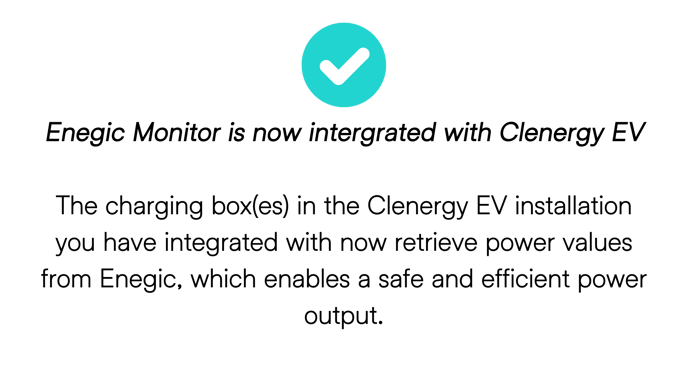How to Onboard: Enegic Device?
Before you start: A monitor must be installed and configured to measure total consumption. The Clenergy EV charging box(es) must be commissioned and registered in Clenergy EV System.
Follow these steps to integrate with
Clenergy EV:
Step 1

Step 2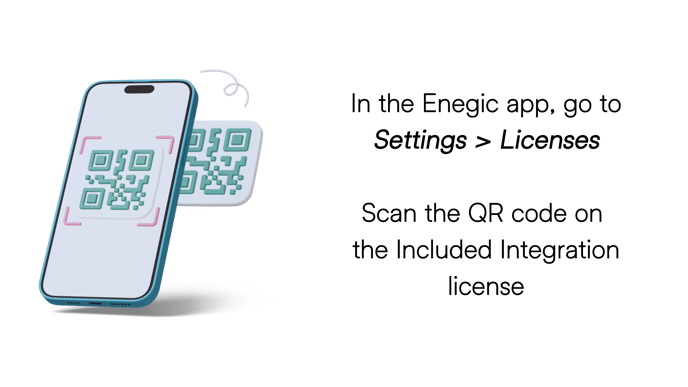
Step 3

Step 4
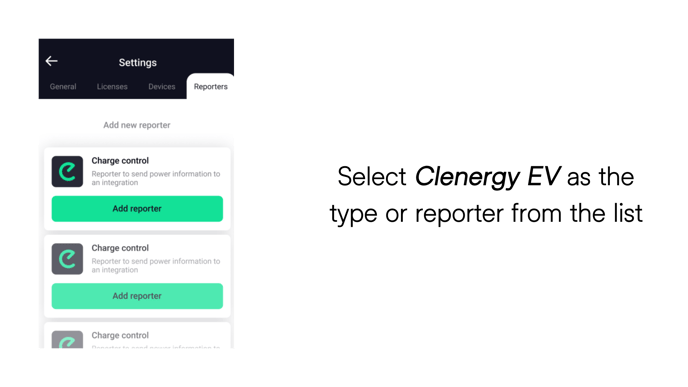
Step 5
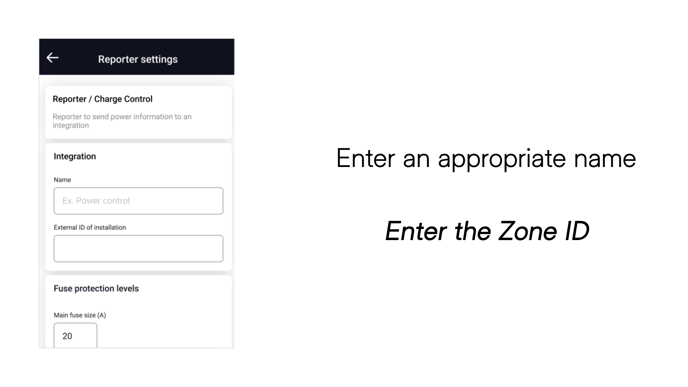
Step 6
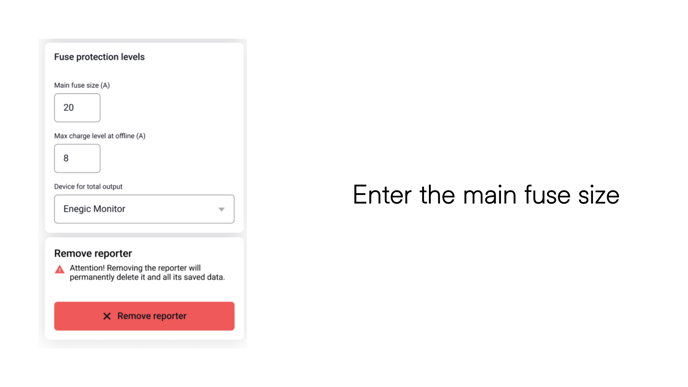
Step 7
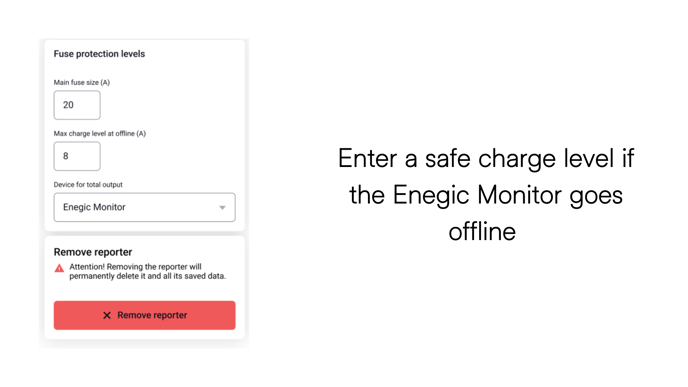
Step 8
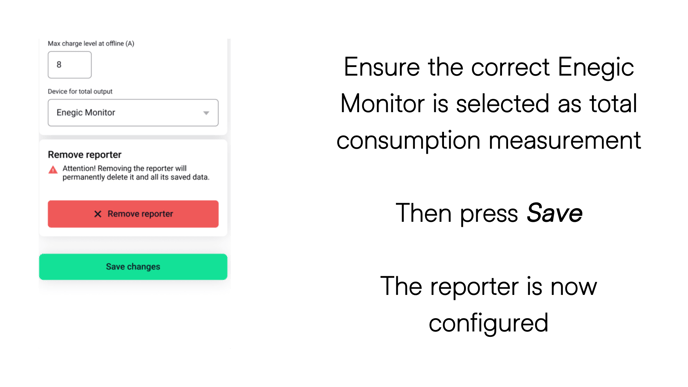
Step 9