How Do I Start A Charge On: Schneider Monoblock
A step-by-step guide on how to start a charge on a Schneider Monoblock unit.
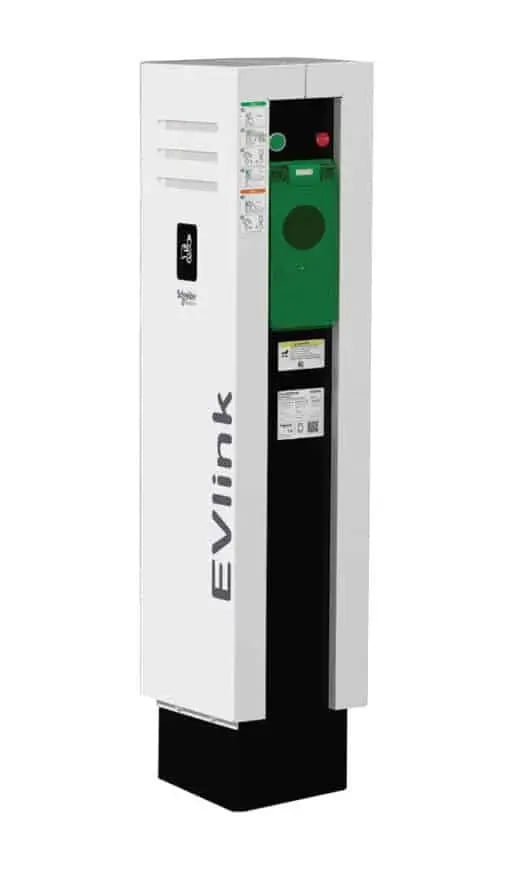
- Ensure green flap at the side of the charge point is secured down
- Plug cable into vehicle (but not into charge point)
- On Clenergy EV App, log in or check out as guest
- Enter the CPID of the charger
- Select the connector you would like to use
- Select your payment method
- Press the flashing green button above the connector to release the flap. The rectangular light above the connector will start rapidly flashing green
- Open the flap and plug your cable into the charge point firmly (to ensure the pin can lock into the cable)
- The button will turn solid green and rectangular light will slowly flash green to indicate charging has started
